Shift-to-Text for Ooma Pro Plus helps businesses provide customers self-serve options or transfer customers to faster text communications when calling a business. Shift-to-Text is an additional action that Ooma Office Pro Plus customers can configure in the Virtual Receptionist (key press actions) that automatically sends a text message to callers as they press specific keys on their phones.

Shift-to-Text for Ooma Pro Plus
Help customers faster by transferring conversations to text messaging.
customers:
customers:
Or call 877-353-5185.
Shift-to-Text allows customers that call your business to switch to text messaging using a simple keypad press. This helpful tool, enabled by the Ooma Office Virtual Receptionist, provides faster communications and enhances the customer experience while ultimately reducing call volumes for your business.
Key benefits:
Do more with less staff.
Free staff time to focus on in-store or in-office customer experiences.
Give customers the freedom to remain in queue or quickly serve themselves.
Deliver a personalized customer experience without answering calls.

How does Shift-to-Text work?
The Ooma Office administrator for your business simply modifies the Virtual Receptionist to send customer-focused text messages based on key presses made by customers.
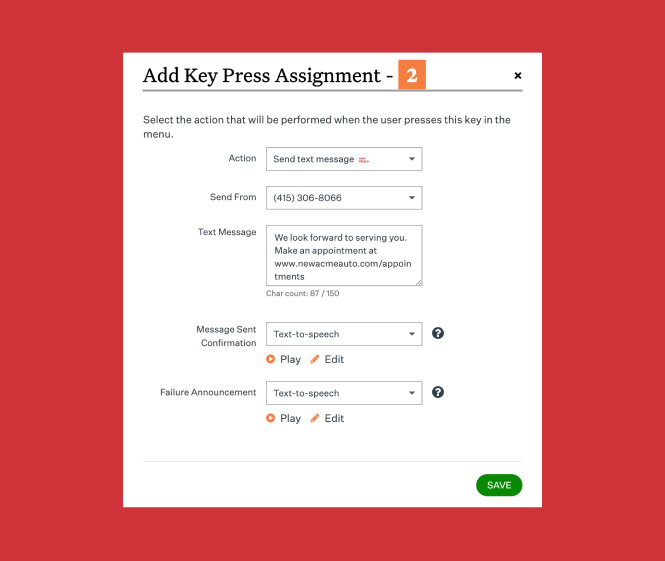
How is Shift-to-Text used?
Ideal for any small or mid-size business or call center, Shift-to-Text enables businesses to provide a personalized experience without answering calls.
A few use-case examples:

Customer Calls
Restaurant
To reserve a table Customer Receives:
Link to book a reservation
To order to-go menu items Customer Receives:
Link to order food online
To buy gift cards Customer Receives:
Link to buy gift cards
To speak with us Customer:
Speaks directly with restaurant

Customer Calls
Insurance Agency
To view account profile Customer Receives:
Link to online account
To pay bills Customer Receives:
Link to make an online payment
To start claims process Customer Receives:
Link to start the claims process
To speak with us Customer:
Speaks directly to insurance office

Customer Calls
Healthcare Provider
To make an appointment Customer Receives:
Link to book an appointment
To request prescription refill Customer Receives:
Link to request prescription refill
To pay an invoice Customer Receives:
Link to account profile
To speak with us Customer:
Speaks directly to healthcare provider
Get started with Ooma Shift-to-Text today!
FAQs
Many customers today prefer self-help options instead of waiting in queues for someone to answer their question. By providing self-help options for common customer requests, your customers get the answers they need quicker without any assistance from your team. This frees your staff to focus on delivering a memorable customer experience for in-store or in-office guests.
Shift-to-Text for Ooma Pro Plus is ideal for a wide range of businesses including retail stores, restaurants, healthcare facilities, gyms, insurance agencies, law firms, professional services, tech companies, auto shops or any other business where customers make incoming calls.
The Ooma Shift-to-Text feature enables you to choose how to receive message confirmations or be alerted when messages fail. Responses to sent messages appear in the Ooma Office Pro Plus message box.
Absolutely, Ooma Shift-to-Text is easily configured within the Virtual Receptionist with intuitive interfaces and straightforward setup processes to help ensure a smooth experience for businesses and their customers.