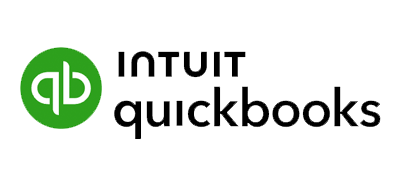The integration connects Ooma Office Pro Plus, a leading VoIP communications platform, with Pipedrive, a powerful sales and customer relationship management tool. It streamlines workflows by synchronizing communications and sales data, enabling businesses to manage calls, customer interactions, and sales opportunities more efficiently.
Ooma Office for
Pipedrive

Ooma Office Pro Plus for Pipedrive CRM delivers powerful tools to help businesses streamline operations, enhance customer interactions and drive revenue growth.
By connecting Ooma Office Pro Plus with Pipedrive CRM, your organization can unlock new levels of business productivity and collaboration.
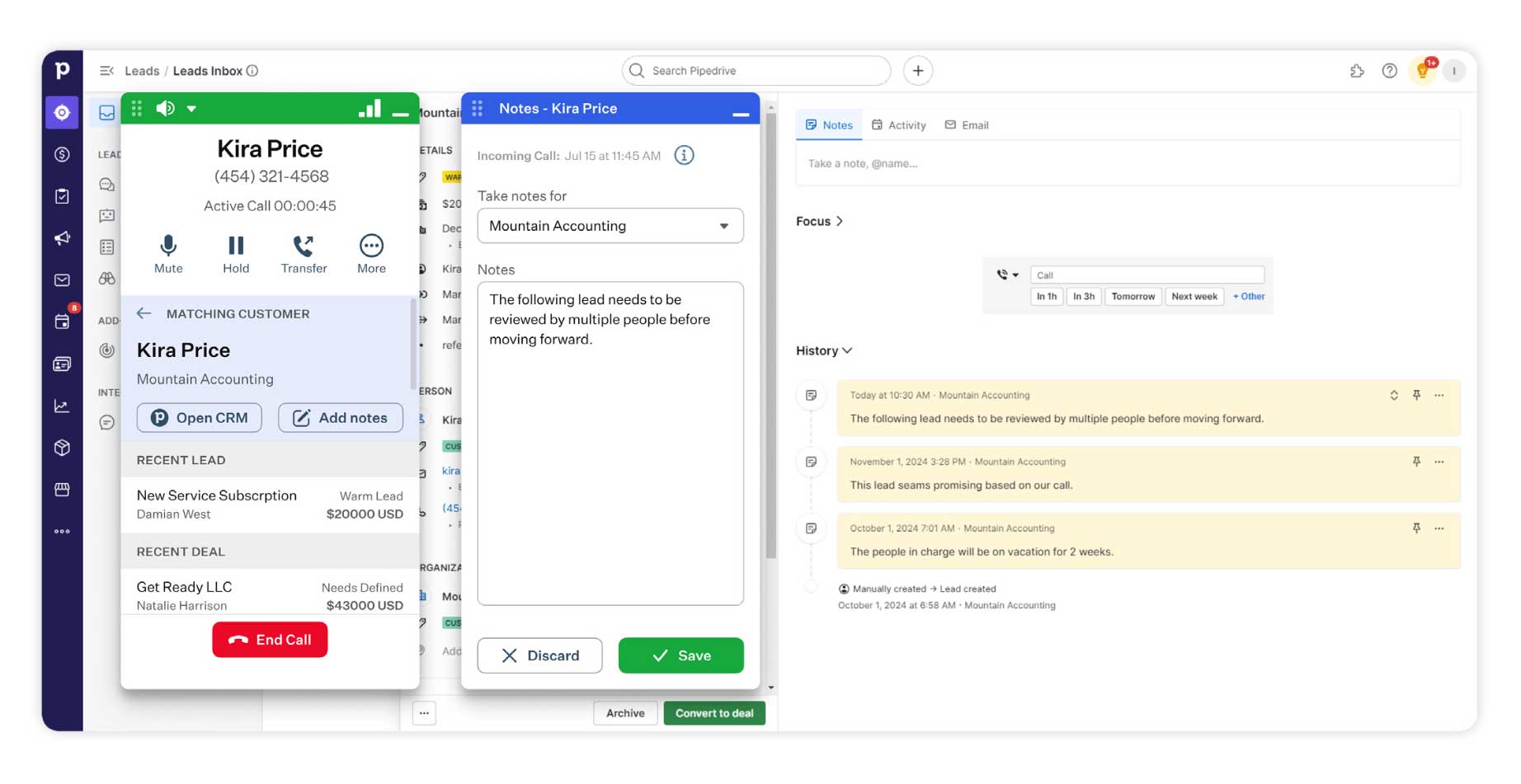
Key Pipedrive CRM Integration Features:
- Caller-ID Pops – Deliver a better customer experience by enabling employees to preview contact details on the Ooma Office Desktop application before making or taking phone calls.
- Complete Call Control – Once connected with contacts, employees can mute themselves, put the call on hold, add a call participant, transfer the call or quickly access the contact CRM record with a single click.
- Call Notes – Boost efficiency by enabling employees to quickly enter call notes to their Customer, Organization, Lead or Deal data set from the Ooma Office interaction card, automatically synching them with Pipedrive CRM.
- Call Logging – Automatically sync call details like time and duration into Pipedrive for flawless record keeping.
- Virtual Receptionist – Greet and direct callers to employees and departments without picking up the phone. Answer common questions like office hours and directions; play on-hold music and promotional messages.
- Advanced Call Management – Take customer and employee experience to the next level with features like Multi Ring, Ring Groups, Auto Dialer, Call Queuing, Enhanced Call Blocking, Call Recording, Shift-to-Text and more.
- Desktop and Mobile Apps – Empower employees to make and receive phone calls, text, fax, listen to or read voicemails, join audio and videoconference calls and more from their desktop computer, mobile phone or iPad.
- Text Messaging – Text from your smart phone, iPad, desktop or laptop. Send group text messages, schedule text messages to be sent at any time and date and use messaging templates to save time.
- Videoconferencing – Meet with up to 100 participants at any time, any place. Get more business value from videoconferences with simultaneous screen sharing, online whiteboarding and videoconferencing recording.
FAQ’s
This integration is ideal for small and medium-sized businesses that rely on frequent customer communications and want to streamline their sales and customer experience processes. It’s particularly beneficial for organizations seeking to improve customer service, enhance productivity, and gain insight into phone communications and overall performance.
The integration is part of the Ooma Office Pro Plus plan. There are no hidden fees for enabling the integration and all costs are limited to your Ooma Office Pro Plus and Pipedrive subscriptions.
Your existing Pipedrive data remains intact. This integration simply enhances existing business workflows by automatically synchronizing caller-ID screen pops, call logs, and customer details without disrupting data.
Setup is simple. Your Ooma Office Pro Plus administrator simply logs into office.ooma.com and navigates to the Integration page. There the administrator selects the Pipedrive integration button to enable the integration for all Ooma Office Pro Plus users.
Ooma delivers comprehensive 24×7 customer support via phone, live chat, email and an extensive online knowledgebase. Get assistance with setup, troubleshooting and questions you have when using the platform.