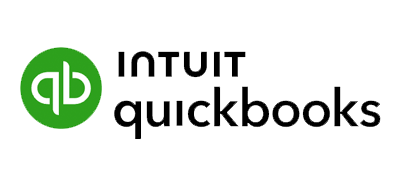Ooma Office with the NexHealth Synchcronizer™ shares patient information pulled from a variety of Practice Management Systems with Ooma Office so staff can view patient details while taking or making phone calls. The Ooma Office for NexHealth integration allows dental practices to centralize their patient communications data, streamline workflows, improve patient interactions, enhance productivity and gain insights into patient engagements.
Ooma Office for
NexHealth


Give your most important resource – your staff – the tools they need to take your dental practice to the next level.
Ooma Office with the NexHealth Synchronizer™ delivers information from your Practice Management System (PMS)so staff can view patient details while taking or making phone calls.
DOWNLOAD DATASHEET
Key NexHealth Integration Features:
- Unified patient journey – Deliver a holistic experience by keeping office phones in sync with your practice management system.
- Patient caller-ID pops – See information including name, date of birth, last visit, next visit, and family members while taking or making patient calls.
- Call control – Employees can mute themselves, put the call on hold, record the conversation, add a call participant, transfer the call to a staff member, or seamlessly flip the call to another device such as a mobile phone.
- Staff productivity – Improve staff efficiency and elevate the patient experience by eliminating time-consuming lookups and screen switching when interacting with callers.
- PMS synchronization – NexHealth with Ooma Office Pro or Ooma Office ProPlus syncs patient details with a wide range of dental Practice Management Systems including Dentrix, Open Dental, Eaglesoft, and many others.
FAQ’s
Benefits include improved efficiency through automated call logging and tracking, enhanced patient service with access to comprehensive caller information including patient caller-ID screen pops, better management of patient interactions, increased collaboration among healthcare teams, and a unified view of patient data.
A screen pop is a feature in phone service software that automatically displays caller information on a user’s screen when a call is received or dialed. The information displayed typically includes patient details, such as their name, contact information, previous and upcoming office visits, account details or other pertinent data stored in the CRM system.
The Ooma Office for NexHealth CRM integration is available for the Ooma Office Pro and Ooma Office Pro Plus subscription plans.
Visit our Ooma Office for dental web page to discover how you can increase patient loyalty, improve staff productivity and keep your dental practice communications flowing even when you are away from the office.
Yes, Ooma Office for NexHealth CRM integration is available for businesses located in Canada, as well as the U.S.
Step-by-step details to set up Ooma Office for NexHealth are available on this support page. Don’t have Ooma Office Pro or Ooma Office Pro Plus yet? Existing Ooma Office customers can upgrade in Ooma Office Manager, the online account management portal for administrators. New customers can learn about Ooma Office Pro or Ooma Office Pro Plus and their advanced features and sign up when they are ready to get started.
Ooma Office for NexHealth is able to pull patient details from a wide range of dental practice management systems, including Dentrix, Open Dental, Eaglesoft and Denticon.