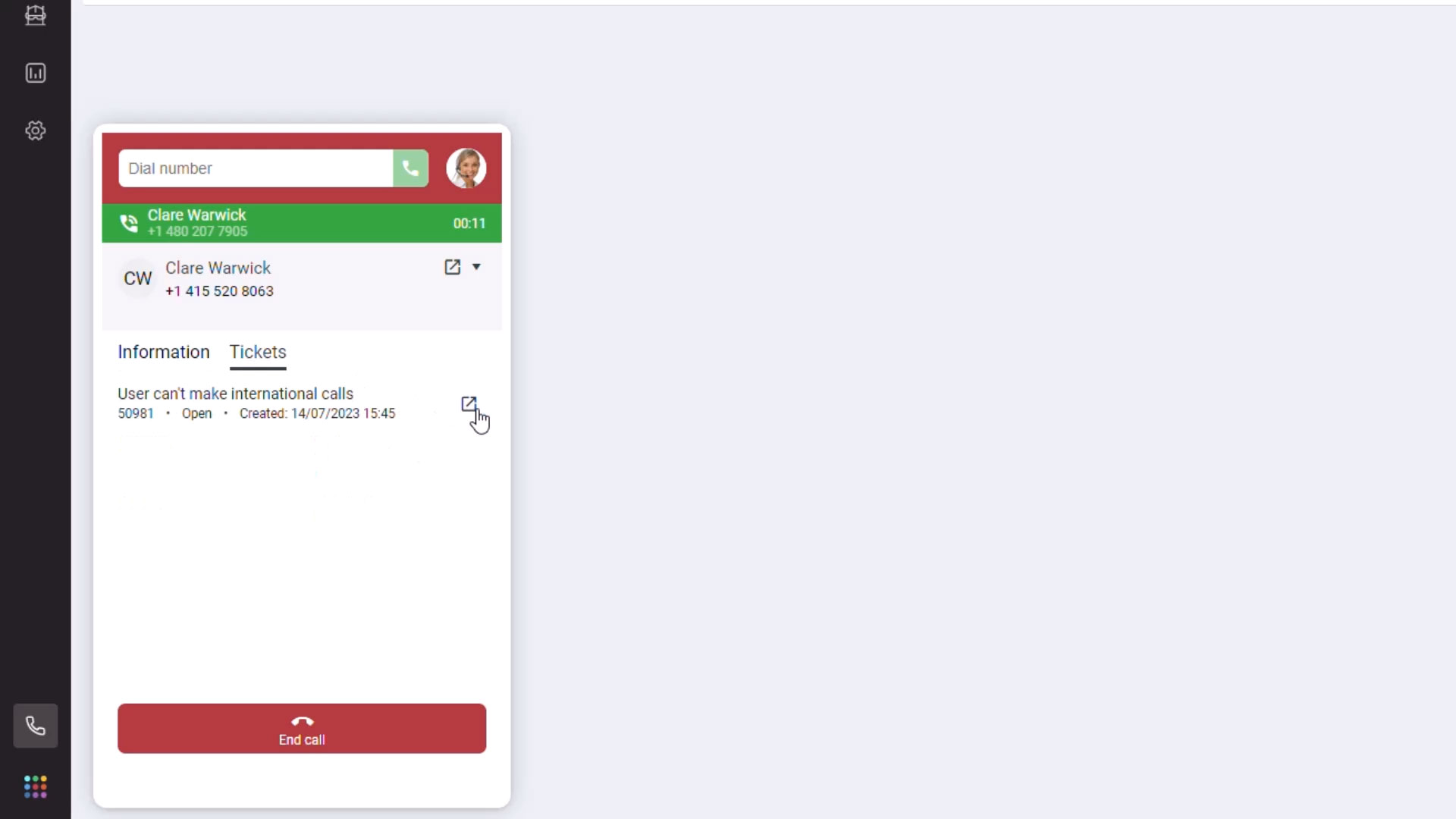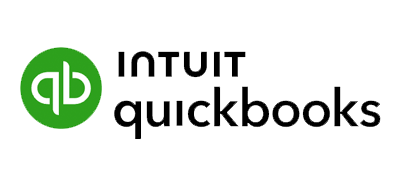The Ooma Freshdesk CRM integration enables businesses to make and receive calls within Freshdesk, eliminate manual data entry and preview caller information via caller-ID screen pops. This provides a seamless experience for employees and customers.
Ooma Office for
Freshdesk CRM

Get advanced phone capabilities that are perfectly suited for Freshdesk CRM. Ooma Office for Freshdesk CRM automates many aspects of customer interactions while improving the overall employee and customer experience.
Key Freshdesk Integration Features:
- Inbound and outbound phone calls – Make and receive calls within Freshdesk CRM.
- Click-to-call – Make calls by clicking on a phone number within Freshdesk or simply typing a phone number into the user interface.
- Screen pops – Enable staff to see who’s calling before interactions begin; and present contact details prior to employees making outbound calls.
- Call recording – Enhance compliance and easily find and review sales and customer call recordings for continuous improvement.
- Task creation – Automatically creates log entries for all phone calls as a task against matching Freshdesk records.
- Call history – Visual call metrics such as call volume trends and metrics by day, week, or custom time range provide insights into staff productivity and staffing requirements.
FAQ’s
Success can be measured through metrics such as increased call efficiency, improved customer satisfaction scores, reduced call handling times, improved data accuracy and higher CRM user adoption rates. You can also look for tangible business results, such as higher sales conversions or improved customer retention.
Yes. The Ooma Office for Freshdesk CRM integration is available for Ooma Office Pro Plus customers in Canada, as well as the U.S.
Yes. To set up Ooma Office for Freshdesk, you must have an Ooma Office Pro Plus subscription plus a Freshdesk license for Growth, Pro or Enterprise.
Your Ooma Office account administrator will need to enable CRM integration for your Ooma Office Pro Plus account. Direct them to the Ooma Office Pro Plus for Freshdesk support page for easy-to-follow instructions.
Don’t have Ooma Office Pro Plus yet? Existing Ooma Office customers can upgrade in Ooma Office Manager, the online account management portal for administrators. New customers can learn about Ooma Office Pro Plus and its advanced features at www.ooma.com/office/pro-plus/ and sign up when they are ready to get started.