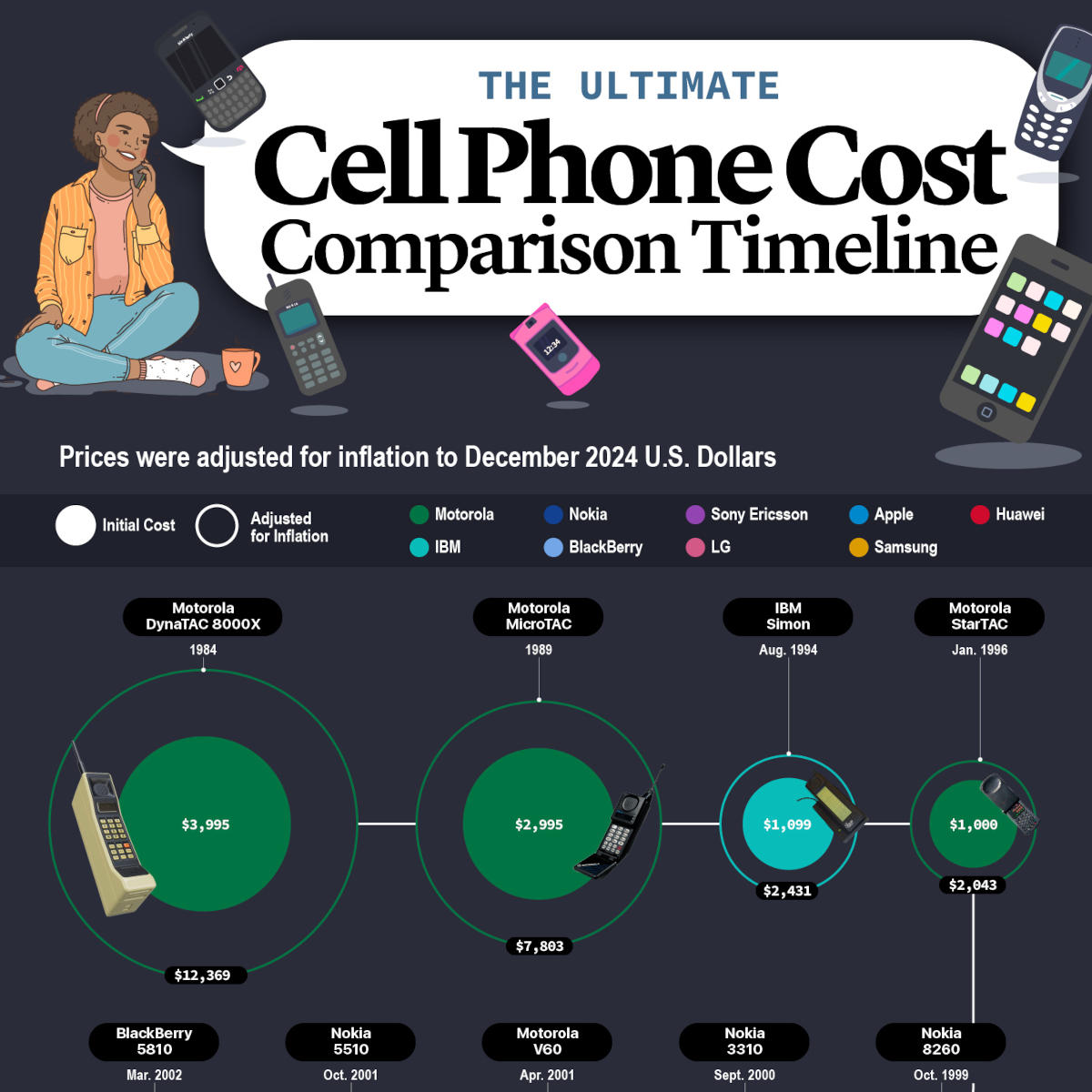Understanding internet data usage at home
Key Points
- The average U.S. broadband household uses around 641 gigabytes of data each month and that number's on the rise.
- A bad estimate of your home data needs can be costly if you pay for more data than you use, or are dinged by overage charges.
- Managing your household's internet usage doesn't have to be a hassle.

Do you know how much internet data you use at home? Whether you’re streaming movies, gaming or just browsing, knowing how much data you need can make a big difference in your internet experience.
Overestimating or underestimating your data needs can lead to some unfortunate scenarios. For instance, if you consume much less data than your plan offers, you essentially end up overpaying for that unused data. On the other hand, if you go over your data cap, you may face overage charges (called a ”hard cap”) or find yourself dealing with significantly slower internet speeds (a “soft cap”) that impact your daily activities.
Any of these scenarios can be frustrating and costly. In this guide, we’ll explore how to gauge your data needs accurately and ensure you make the most of your home internet plan.
How much data do I need?
How much internet data you need at home often feels like a huge mystery. With so many different activities vying for bandwidth, it’s no wonder people get confused. Whether you’re listening to music, videoconferencing or streaming your favorite show, each activity consumes data at different rates—and it can all add up quickly.
Our increasing reliance on the internet for everything from remote work to smart home devices to entertainment is driving usage up and up. According to an OpenVault Broadband Insights (OVBI) report, the average U.S. broadband household uses around 641 gigabytes of data each month, with researchers estimating average monthly use to hit or exceed 700 GB by the end of 2024.
You’re probably wondering, “How many gigs of internet do I need?” Well, it largely depends on what you and members of your household are doing online.
Are you a solo user who mostly checks email and watches the occasional YouTube video? Or do you have a house full of gamers and binge-watchers?
What activities use the most data?
Have you decided to cut your cable and rely solely on streaming services for your entertainment like so many others? This shift has majorly impacted people’s data usage. After all, streaming high-quality video content, especially in 4K, tops the list in terms of data consumption.
So, how much data does streaming use? Well, streaming a 4K movie can use up to 8 GB per hour, making it a significant drain on your internet plan. Similarly, video calls, particularly in HD, can consume up to 2 GB of data per hour.
Downloading large files, whether they are software updates, games or multimedia files, can also rack up data usage quickly. Smart home devices that capture video and continuously upload that footage to the cloud (like security cameras or video doorbells) contribute significantly as well, depending on the video quality and frequency of recording.
Surprisingly, some activities use far less data than you might expect. Voice over IP (VoIP) home phone services, emailing and basic web browsing are relatively light on data consumption. Other activities that barely impact your data usage include browsing text-based web pages, social media scrolling without autoplay videos, and music streaming at standard quality.
To sum it up, activities like casual web surfing, VoIP phones calls and checking emails barely make a dent in your data allowance. Those who stream 4K videos regularly, participate in HD video calls or have multiple smart devices uploading data, need to be mindful of usage.
Determining how much data is enough
Calculating how much data is enough for your household is easy to figure out when you break it down by activity. Here’s a list of typical internet activities and their approximate data requirements.
| Activity | Data Usage |
|---|---|
| Emailing | 0.4 MB per email |
| Music Streaming | 55 MB per hour |
| VoIP Calling | 75 MB per hour |
| Social Media Browsing (excludes video-based platforms like YouTube or TikTok) | 90 MB per hour |
| Web Browsing (excludes downloads) | 185 MB per hour |
| Multiplayer Gaming (excludes downloads) | 200 MB per hour |
| Video Calling (SD) | 340 MB per hour |
| Video Streaming (SD) | 500 MB per hour |
| Video Streaming (HD) | 2 GB per hour |
| Smart Home Devices | 2 GB per hour |
| Video Calling (HD) | 2 GB per hour |
| Video Streaming (4K) | 8 GB per hour |
To determine how much data you need, you’ll want to start by listing your usual daily internet activities and their respective data usage. For example, a typical day for a single person might include:
- Two hours of SD video calls: 680 MB
- Three hours of music streaming: 165 MB
- Four hours of web browsing: 740 MB
- 40 emails sent: 16 MB
- 30 minutes of VoIP calling: 37.5 MB
- One hour of streaming HD video on YouTube: 2 GB
- Two hours of streaming HD video on Netflix: 4 GB
In the scenario above, the total daily usage would be around 7.6 GB of data per person or 22.8 GB for a household of three. To estimate the household’s monthly usage, we’d simply multiply this daily total by the number of days in a month. If we assume 30 days in a month, this would bring the total to 684 GB per month.
Based on this calculation, you would ideally look for an internet plan with a data cap of at least 684 GB per month to comfortably cover your usage.
All in all, by following these steps, you can confidently select an internet plan that aligns with your household’s data demands, ensuring you have enough data without paying for more than you need.
Ways to reduce data usage
Managing your internet data usage at home can help you avoid exceeding your data limit and ensure a smooth online experience. Here are some practical tips to help you reduce data consumption:
1. Optimize streaming quality
Lowering the video quality on streaming services like Netflix, Hulu or YouTube can significantly reduce data consumption. For instance, you could opt for standard definition (SD) instead of high definition (HD). Many platforms allow you to adjust the video quality in your account preferences or directly in the video settings.
2. Manage background devices and apps
Many devices and apps continue to use data in the background. For example, backup services like iCloud or Google Drive consume data as they continuously upload and sync media ad information. Similarly, devices like smart TVs, gaming consoles and security cameras may use data even when you’re not actively using them.
To reduce data usage, consider restricting background data usage for apps and services that constantly sync or update. Instead, schedule syncing during non-peak times and ensure that only essential devices are connected to Wi-Fi®. Additionally, managing your personal information online by reviewing privacy settings and limiting unnecessary sharing of your data can help minimize consumption.
3. Turn on data-saving features
Many apps and devices offer data-saving modes or features that reduce their data consumption. These modes typically reduce image and video quality, limit visual effects or lower background activity, thus consuming less data while browsing or using social media.
4. Enable router controls
Some modern routers have built-in tools that allow you to monitor and control data usage for individual devices or applications. Explore your router’s settings to see if there are options to set data usage limits or prioritize certain types of traffic.
5. Monitor and analyze your usage
Stay on top of your data usage by using your internet provider’s tools or third-party apps to track and analyze your data consumption. This will help you identify which activities consume the most data and allow you to adjust your household’s habits accordingly.
Managing your internet data with ease
Understanding and managing your internet data usage at home doesn’t have to be a hassle. By knowing your household’s data needs and making a few simple adjustments, you can avoid overpaying for unused data or getting hit with unexpected charges or slowdowns.
Whether it’s tweaking your streaming settings or taking advantage of your router’s control features, these small changes can make a big difference. Continue to stay informed and proactive about your data consumption and you’ll be set to choose the perfect plan, manage your data smartly and enjoy your internet worry-free.